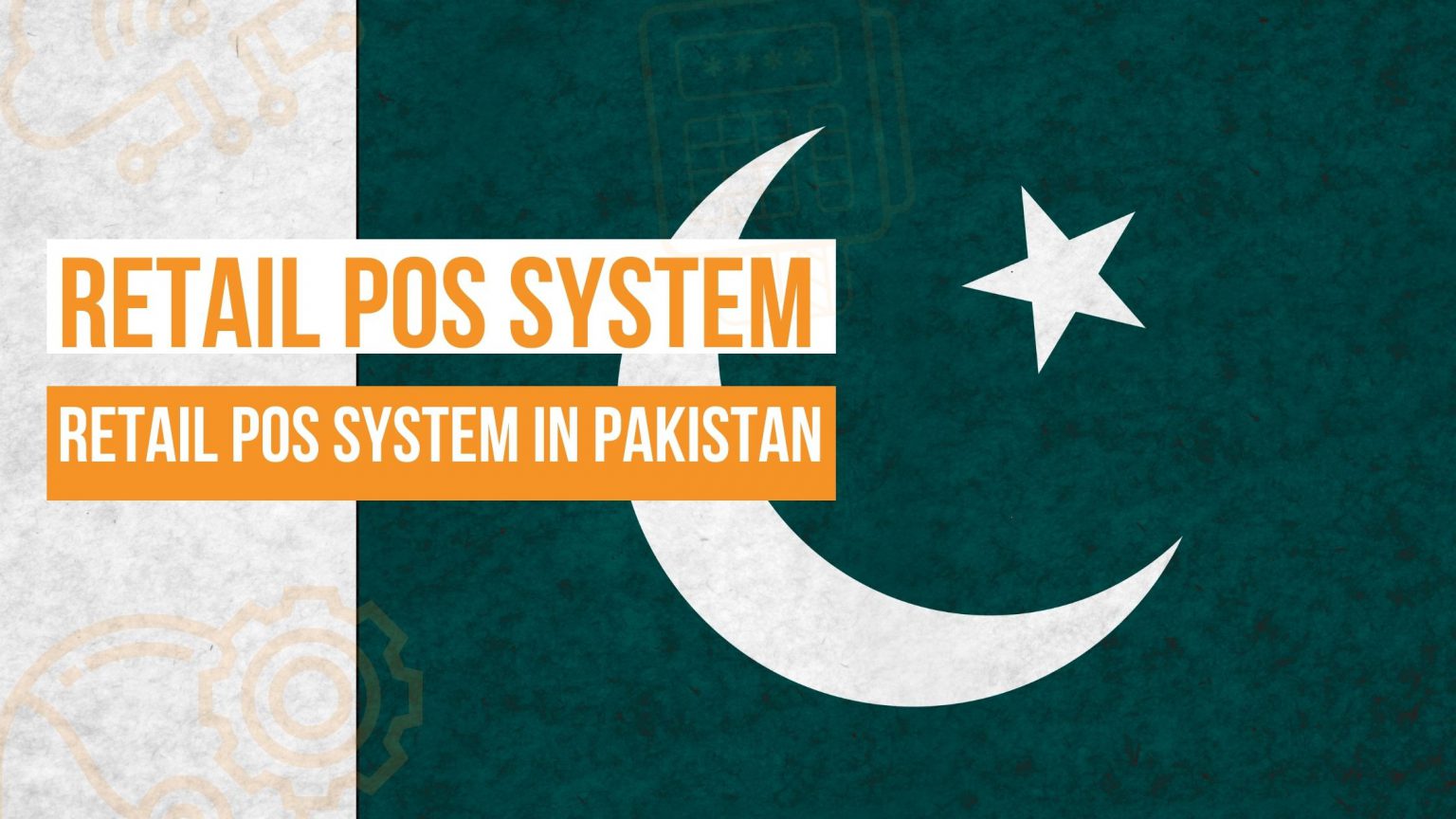In the fast-paced world of dining establishments, a reliable Point of Sale (POS) system is the backbone of smooth operations. Whether you run a restaurant, café, or bar, your POS system plays a crucial role in ensuring efficient service, accurate billing, and streamlined management. To maximize the benefits of your POS for dining establishments, it’s essential to perform regular maintenance. In this article, we’ll explore some valuable tips for POS system maintenance, focusing on the best POS functionalities to keep your operations running seamlessly.
-
Regular Software Updates
Just like any other technology, your restaurant POS system requires regular software updates. These updates often include bug fixes, security enhancements, and new features. By keeping your POS software up to date, you can ensure that your system remains secure, stable, and capable of providing the best POS functionalities to your staff and customers.
-
Data Backup and Security
Protecting your data is of paramount importance. Implement a robust data backup system to prevent loss of critical information, including menu items, customer profiles, and sales records. Consider using cloud-based storage solutions for added security and accessibility. Moreover, invest in cybersecurity measures to safeguard your POS system from potential breaches and unauthorized access.
-
Hardware Maintenance
The physical components of your POS system, such as terminals, printers, and card readers, also require attention. Regularly clean and maintain these devices to prolong their lifespan and prevent malfunctions. If any hardware components are showing signs of wear and tear, consider replacing or repairing them promptly to avoid disruptions to your operations.
-
Inventory Management
One of the best POS functionalities for dining establishments is inventory management. Ensure that your POS system is effectively tracking inventory levels, alerting you to low stock, and helping you manage your supply chain efficiently. This will help prevent overordering and stockouts, ensuring that your kitchen is always well-stocked with the ingredients needed for your menu items.
-
Staff Training
Properly trained staff can make the most of your restaurant POS features. Regularly train your employees on how to use the system effectively, whether it’s taking orders, processing payments, or generating reports. When your staff is confident in using the POS system, they can provide faster service and reduce the risk of errors in orders and billing.
-
Monitor Performance
Keep a close eye on the performance of your POS system. Check for any slow response times, system crashes, or other issues that may hinder your operations. Address these problems promptly to minimize downtime and ensure a seamless customer experience.
-
Customer Feedback
Listen to your customers. Their feedback can be invaluable in identifying areas where your POS system may need improvement. Are there features they wish were available? Are there any issues with the current setup that affect their dining experience? Use this feedback to make informed decisions about upgrades or modifications to your POS system.
A well-maintained POS system is the key to running a successful dining establishment. By following these tips for POS system maintenance and leveraging the best POS functionalities available, you can ensure that your operations run smoothly, your staff remains efficient, and your customers enjoy a seamless dining experience. Remember, investing in the upkeep of your POS system is an investment in the success of your business.